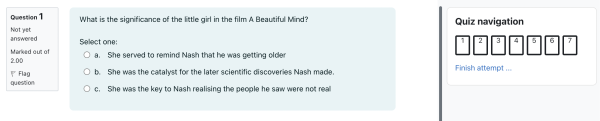Learning How to Use Edukasyon Online
Topic outline
-
-
Forum
-
Survey
-
-
- The Quiz is a very powerful activity that can meet many teaching needs, from simple, multiple-choice knowledge tests to complex, self-assessment tasks with detailed feedback.
- Questions are created and stored separately in a Question bank and can be reused in different quizzes.
- When creating a Quiz you can either make the questions first and add them to the Quiz, or add a Quiz activity (as below) and create the questions as you go along.
-
Page
Creating a new quiz is a two-step process. In the first step, you create the quiz activity and set its options which specify the rules for interacting with the quiz. In the second step you add questions to the quiz. This page describes the options you can set for the quiz activity. The page Building Quiz describes how to set up the questions for the quiz.
-
Page
Once a quiz has been added to the course and the Quiz settings established, the teacher can start to build the quiz. The teacher can access the quiz to edit the questions by clicking directly on the Quiz name on the course home page and clicking the Add question button (You can also make questions in the Question bank without first creating a quiz. These questions may then be used later.)
-
Page
This page explains how students and teachers can use the Quiz activity and explores ways to make the most of it in your course.
-
Page
In the course you are in, click on your quiz and go to Administration> Quiz administration > Results This will open a submenu that offers reports on:
- Grades report
- Responses report
- Statistics report
- Manual grading
You can also get to the quiz reports where you see a summary of the number of attempts that have been made like "Attempts: 123". That link also goes to the reports.
-
Page