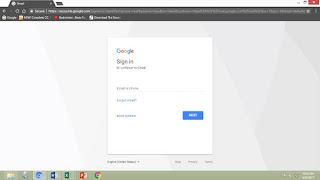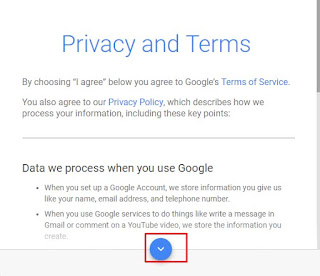Edukasyon Online Academy Learning Hub
Site blog
What Is a Short Story?
A short story is a work of short, narrative prose that is usually centered around one single event. It is limited in scope and has an introduction, body and conclusion. Although a short story has much in common with a novel (See How to Analyze a Novel), it is written with much greater precision. You will often be asked to write a literary analysis. An analysis of a short story requires basic knowledge of literary elements. The following guide and questions may help you:
Setting
Setting is a description of where and when the story takes place. In a short story there are fewer settings compared to a novel. The time is more limited. Ask yourself the following questions:
- How is the setting created? Consider geography, weather, time of day, social conditions, etc.
- What role does setting play in the story? Is it an important part of the plot or theme? Or is it just a backdrop against which the action takes place?
Study the time period, which is also part of the setting, and ask yourself the following:
- When was the story written?
- Does it take place in the present, the past, or the future?
- How does the time period affect the language, atmosphere or social circumstances of the short story?
Characterization
Characterization deals with how the characters in the story are described. In short stories there are usually fewer characters compared to a novel. They usually focus on one central character or protagonist. Ask yourself the following:
- Who is the main character?
- Are the main character and other characters described through dialogue – by the way they speak (dialect or slang for instance)?
- Has the author described the characters by physical appearance, thoughts and feelings, and interaction (the way they act towards others)?
- Are they static/flat characters who do not change?
- Are they dynamic/round characters who DO change?
- What type of characters are they? What qualities stand out? Are they stereotypes?
- Are the characters believable?
Plot and structure
The plot is the main sequence of events that make up the story. In short stories the plot is usually centered around one experience or significant moment. Consider the following questions:
- What is the most important event?
- How is the plot structured? Is it linear, chronological or does it move around?
- Is the plot believable?
Narrator and Point of view
The narrator is the person telling the story. Consider this question: Are the narrator and the main character the same?
By point of view we mean from whose eyes the story is being told. Short stories tend to be told through one character's point of view. The following are important questions to consider:
- Who is the narrator or speaker in the story?
- Does the author speak through the main character?
- Is the story written in the first person "I" point of view?
- Is the story written in a detached third person "he/she" point of view?
- Is there an "all-knowing" third person who can reveal what all the characters are thinking and doing at all times and in all places?
Conflict
Conflict or tension is usually the heart of the short story and is related to the main character. In a short story there is usually one main struggle.
- How would you describe the main conflict?
- Is it an internal conflict within the character?
- Is it an external conflict caused by the surroundings or environment the main character finds himself/herself in?
Climax
The climax is the point of greatest tension or intensity in the short story. It can also be the point where events take a major turn as the story races towards its conclusion. Ask yourself:
- Is there a turning point in the story?
- When does the climax take place?
Theme
The theme is the main idea, lesson, or message in the short story. It may be an abstract idea about the human condition, society, or life. Ask yourself:
- How is the theme expressed?
- Are any elements repeated and therefore suggest a theme?
- Is there more than one theme?
Style
The author's style has to do with the his or her vocabulary, use of imagery, tone, or the feeling of the story. It has to do with the author's attitude toward the subject. In some short stories the tone can be ironic, humorous, cold, or dramatic.
- Is the author's language full of figurative language?
- What images are used?
- Does the author use a lot of symbolism? Metaphors (comparisons that do not use "as" or "like") or similes (comparisons that use "as" or "like")?
Your literary analysis of a short story will often be in the form of an essay where you may be asked to give your opinions of the short story at the end. Choose the elements that made the greatest impression on you. Point out which character/characters you liked best or least and always support your arguments.
As with the classification systems of genres and text types, the approaches to literary texts are characterized by a number of divergent methodologies. The following sections show that literary interpretations always reflect a particular institutional, cultural, and historical background. This classification inevitably results in a drastic reduction of highly complex theories to their most basic patterns.
Fiction Definition
Fiction (FICK-shun) is a literary genre comprised of narratives that aren’t factual but are, instead, products of the authors’ imaginations. Fiction is the opposite of nonfiction, a literary genre consisting of historically accurate narratives about real people or events. Fiction writers construct imaginary worlds, typically with symbolism, thematic elements, and aesthetic value.
Most fiction is prose, and novels and short stories are the most common forms. There are two main categories in fiction—literary fiction and genre or popular fiction—though the line between these two delineations can occasionally blur.
The word fiction comes from the Latin fictio, meaning “a fashioning or forming,” which describes the creative world-building central to the genre.
The Characteristics and Types of Fiction
Literary Fiction
Works of literary fiction include at least one of these characteristics:
- Abundant use of literary devices: Authors employ any number of literary devices to enrich the story, such as allegories, imagery, metaphors, and symbolism.
- Character-driven narratives: The characters, rather than the events of the story, move the plot forward. The characters’ internal lives and motivations are of primary interest to the author and the audience.
- Exploration of larger themes: Literary fiction tends to examine larger themes of the human condition. It’s not uncommon for these works to function as a commentary on society, nature, or human behavior.
- Sophisticated language: The language an author uses might involve an advanced vocabulary, poetic descriptions, didacticism, and/or lofty references or allusions.
- Unconventional plots: Authors may structure plots in nontraditional ways that challenge accepted formulas and reader expectations, such as nonlinear narratives and ambiguous endings.
Genre/Popular Fiction
Works of genre or popular fiction have a more widespread appeal, but that doesn’t make them any more or less important than works of literary fiction. Genre/popular fiction usually has the following characteristics:
- Adherence to a formula: Writers of genre/popular fiction stick to formulas that readers expect. From one work to the next, plots follow a similar trajectory and characters possess certain shared traits and motivations.
- Focus on plot: Stories in genre/popular fiction are plot driven. Characters still play a significant role, but the writer’s emphasis is more on driving the plot forward through events and less on the meticulous development of characters.
- Readability: Genre/popular fiction is generally easy to read and understand. Writers utilize accessible language and concepts, and they construct plots and characters for maximum entertainment and reader engagement.
Examples of genre or popular fiction include:
- Crime: This kind of fiction centers on criminal acts, investigations, and outcomes. Courtroom thrillers, like John Grisham’s A Time to Kill and Scott Turow’s Presumed Innocent, and detective novels, like Sue Grafton’s Alphabet Mystery series and Dan Brown’s The Da Vinci Code, are two subgenres of popular crime fiction.
- Fantasy: These novels take place in richly imagined worlds not bound to known realities or scientific laws; things like folklore, magic, mythology, and/or the supernatural might all influence these worlds. Popular fantasy novels include Anne McCaffrey’s Dragonriders of Pern series and Suzanne Hamilton’s Hunger Games trilogy.
- Horror: Writers of horror fiction aim to scare and shock the reader. These works may or may not employ supernatural elements; psychological horror is often just as frightening. Horror novels like Stephen King’s It and Anne Rice’s Interview with the Vampire are popular mainstays.
- Romance: These novels chart the romantic relationship between two characters (usually), typically resulting in a happily-ever-after ending. Novels like Laura London’s The Windflower and Nicholas Sparks’s The Notebook are classics of the genre.
- Science Fiction: Books in this category take place in imagined worlds rich with speculative elements, such as technology, futurism, space travel, and other science-based concepts. Jurassic Park by Michael Crichton and The Left Hand of Darkness by Ursula K. Le Guin are just two popular science fiction novels.
The Formats of Fiction
Novels, novellas, and short stories are among the most common fiction formats. However, because fiction deals with made-up stories and characters, the term can describe any format that presents a fictionalized plot. This includes plays, comic books and graphic novels, fables and fairy tales, and even some types of poetry, such as narrative poems and epic poems.
A fiction format that has grown exponentially in recent years is fan fiction. Fan fiction is a work that uses characters or settings originally developed by another writer as the basis for a new story. Though the original novel’s ideas are copyrighted, fan fiction is largely seen as an homage to the source work. The Harry Potter books and Twilight series inspired legions of fan fiction—including, in the case of the latter, the Fifty Shades of Grey trilogy.
The Function of Fiction
The primary purpose of fiction is to entertain the reader. The genre offers fully imagined worlds that keep readers engaged through compelling characters and plotlines. Fiction can also educate and enlighten, introducing readers to people, settings, and experiences they wouldn’t normally encounter in their daily lives.
Fiction can present and inspire ideas, and it can comment on existing structures of power, politics, and society. Fiction often integrates age-old themes that have long interested writers, such as humanity and its foibles, the beauty and brutality of nature, and the eternal mysteries of love and death. In essence, this genre is both an escape from the world and an opportunity to learn more about it.
Elements of Fiction: Definition
We live in a world full of stories. Novels, short stories, myths, and even plays are all forms of fiction.
All works of fiction are built using the same blocks. So what exactly are those building blocks, and how do they work?
This article will explain the seven elements of fiction and show you examples of what they look like in famous novels.
There are seven elements of fiction that can be found in any story, regardless of the form the narrative takes. These elements are character, plot, setting, theme, point of view, conflict, and tone.
All seven elements work together to create a coherent story. When you’re writing a story, these are the fundamental building blocks you should use.
You can approach the seven elements in any order. For example, you can start with tone—you might know you want to write a funny story, or a scary story. Or you can start with setting—you might decide you want to set the story in your own hometown.
Eventually though, you’ll need all seven elements to make your story complete.
The 7 Elements of Fiction
Here’s an in-depth guide to the seven elements of fiction that every fiction writer and reader should know.
Element 1: Character
Characters are the players within a story. They can be human beings, animals, aliens, or even sentient objects. As long as they make decisions within the story, they’re characters.
Most stories have a main character, or multiple main characters. Some have antagonists who prevent the main characters from achieving their goals. There are also side characters, romantic interests, and many other roles that fictional characters can take in a story.
In a well-written story, each character has a distinct appearance, personality, and motivation. They should be rounded characters who drive the story forward by pursuing their individual goals rather than flat characters who behave like cardboard cut-outs.
Element 2: Plot
Plot refers to the events that happen within the story. It includes every major turning point that the characters experience.
In general, every story has a beginning, middle, and end.
The beginning is the exposition, where the key events of the story are set into action. The middle is the rising action, where progressive complications raise the stakes. And finally, the end is the resolution, where the story gets wrapped up.
Element 3: Setting
Setting is a broad term for the world the story takes place in.
On a macro level, setting might include the country the characters live in and the climate of that country. On a micro level, setting can include the room the characters are standing in, the time of day a scene takes place, or even the day-to-day weather.
Settings can sometimes take on symbolic meanings. For example, the never-ending winter in Narnia in C.S. Lewis’s The Lion, The Witch and the Wardrobe represents the tyranny of the White Witch’s rule.
Setting includes time as well as place. A story might take place over the span of a single night, like in A Christmas Carol by Charles Dickens, or an entire lifetime, like in A Man Called Ove by Fredrik Backman.
Element 4: Theme
Theme refers to the philosophical questions your story explores.
Often, theme is revealed in the lesson the protagonist needs to learn. For example, one of the themes of Shelley’s science fiction book Frankenstein is that scientists shouldn’t use their powers to create new beings without considering the consequences.
Theme can also be revealed through the core conflict between the protagonist and the antagonist.
For example, in the Harry Potter series by J.K. Rowling, the antagonist, Voldemort, doesn’t love anybody, while the protagonist, Harry, is protected by the love of his family and friends. Thus, the power of love is a major theme in the series.
Element 5: Point of View
Point of view (POV) is the perspective from which a story is told.
In English class, you might have learned about the four basic POVs:
-
First person (“I”)
-
Second person (“you”)
-
Limited third person (“he, she, they” in one character’s head)
-
Omniscient third person (“he, she, they” from an all-seeing perspective)
POV is closely intertwined with form and structure. For example, if your story takes the form of advice offered to someone else, second person makes sense. On the other hand, if your story takes the form of a diary entry, first person makes sense.
Element 6: Conflict
Conflict is what prevents the protagonist from achieving their goals. All fiction writing requires conflict because otherwise there would be no story, just a happy ending.
For example, imagine your protagonist’s goal is to get back home as quickly as possible. The conflict can be as small as a late bus that delays their return, or as large as an earthquake that tears their hometown apart.
There are seven types of conflict: character vs character, character vs self, character vs society, character vs fate, character vs nature, and character vs technology.
Conflict is important because it’s what makes the story interesting. There would be no story if everyone could easily achieve everything they wanted. Adding meaningful obstacles for the characters to overcome is key for creating a compelling story.
Element 7: Tone
Tone helps the author evoke emotion.
When you’re reading or writing, ask yourself: What feeling is this story meant to evoke in the reader? Fear? Amusement? Thoughtfulness? Dread?
Tone is closely related to genre. If you’re writing a thriller, you might want to go for a scary and suspenseful tone. If you’re writing a romantic comedy, you might lean toward a lighter and more humorous tone.
Stories can vary their tones on a scene level. Even a thriller should have lighthearted scenes, and romantic comedies should have serious scenes.
Examples of the Most Famous Elements of Fiction in Literature
(SPOILER ALERT: There are minor spoilers ahead for The Hunger Games by Suzanne Collins and The Great Gatsby by F. Scott Fitzgerald.)
Let’s look at the seven elements of fiction in The Hunger Games by Suzanne Collins, a young adult (YA) dystopian novel.
Character: The protagonist is Katniss Everdeen, who competes in the Hunger Games. Other major characters include her love interest Peeta Mellark, her younger sister Primrose Everdeen, and the other contestants in the Hunger Games.
Plot: The plot kicks off when Katniss volunteers for the Hunger Games to protect her sister. The rest of the plot follows Katniss training for and competing in the Games.
Setting: The setting is the nation of Panem. Specific settings include District 12, the impoverished district where Katniss grew up; the glittering Capitol, where the rich citizens live in blissful ignorance; and the arena, where the Games take place.
Theme: The themes of the story include power and oppression, suffering as entertainment, and inequality.
Point of View: Katniss is the first-person narrator.
Conflict: The primary conflict is character vs character when Katniss and the other tributes battle one another. Other forms of conflict are present as well, such as the character vs society conflict when Katniss confronts the dystopian society she lives in.
Tone: The writing style of the book is fast-paced and suspenseful, often evoking fear and excitement, as Katniss tells the reader about the life-and-death situations she’s experiencing.
Now let’s look at the seven elements of fiction in The Great Gatsby by F. Scott Fitzgerald, a classic work of literary fiction.
Character: The protagonist is Jay Gatsby, the Great Gatsby himself. Other key characters include his friend Nick Carraway, his love interest Daisy Buchanan, and Daisy’s husband Tom Buchanan.
Plot: The plot follows Jay Gatsby as he throws lavish parties in an attempt to win back Daisy, the love of his life. Over the course of the story, he courts her and nearly convinces her to leave her husband for him, but ultimately loses his life as a result of his efforts.
Setting: The setting is New York in the 1920s during the Jazz Age. Specific settings include West Egg, East Egg, the valley of ashes, and New York City.
Theme: The themes of the story include the American Dream, love and marriage, and dissatisfaction with life in spite of wealth and status.
Point of View: The book is written in the first person from Nick’s point of view. This POV is sometimes called first-person witness, since the narrator isn’t the same person as the protagonist.
Conflict: The primary conflict is character vs self conflict as Gatsby tries to achieve the American Dream and prove to Daisy he’s a great man. There’s also character vs character conflict between Gatsby and the other characters.
Tone: The tone of the book is serious and reflective while Nick reflects on Gatsby’s story and relays it to the reader.
Elements of Fiction: Conclusion
Now you know the key elements that make a story work! Here’s a quick recap:
-
Characters
-
Plot
-
Setting
-
Theme
-
Point of view
-
Conflict
-
Tone
What do these elements look like in your favorite stories? Let us know in the comments.
Some Examples of Fiction
1. Louisa May Alcott, Little Women
Alcott’s 1868 novel is a classic work of literary fiction that follows the lives and loves of the four March sisters: Jo, Meg, Beth, and Amy. It is a coming-of-age story focusing on the sisters’ evolution from girlhood to young womanhood as they try to find their respective places in the world. Little Women is a fictionalized version of Alcott’s own life and her relationship with her sisters.
2. Madeleine L’Engle, A Wrinkle in Time
This work is a beloved, award-winning science fiction novel. It tells the story of high schooler Meg Murry, who embarks on an epic adventure through time and space. Her younger brother Charles Wallace and her friend Calvin O’Keefe accompany her on a quest to rescue Meg and Charles Wallace’s scientist father from an evil being holding him captive on another planet. And, in the process, they end up saving the world.
3. Toni Morrison, Song of Solomon
Morrison’s 1977 work of literary fiction recounts the life and death of Macon “Milkman” Dead III. Milkman is a Black man living in Michigan, estranged from his family, his history, and himself. Over the course of 30-plus years, his best friend Guitar and his aunt Pilate help him understand and embrace his identity and his worth. Morrison infuses Milkman’s story with magical realism and African American folklore.
4. Stephen King, Carrie
A horror novel for the ages, King’s work centers on 16-year-old Carrie White, whose story unfolds through fictional letters, newspaper articles, and magazine stories. Raised by a religious-authoritarian mother, Carrie is a misfit at school and the target of merciless bullies. Carrie is also telekinetic, possessing the power to move anything with her mind. She ultimately uses this power to exact a bloody revenge at the school prom, getting back at those who bullied her, the community that forsook her, and, finally, the mother who despised her.
5. Tommy Orange, There There
Orange’s 2018 work of literary fiction chronicles a community of Oakland, California, Native Americans as they prepare and gather for an urban powwow. The narrative illuminates the experiences of Native Americans living in large metropolitan cities and how these environments shape their lives, relationships, and identities. The characters confront a number of challenges stemming from their painful and complex history―including alcoholism and drug addiction, fetal alcohol syndrome, mental illness, and unemployment―yet they are also unique inheritors of a profound and beautiful spirituality and purpose. Eventually, the characters assemble at the powwow, where a shocking crime occurs that alters their lives forever.
Backstrap weavingBackstrap weaving
The backstrap loom demonstrates the basic principles of weaving used with any kind of loom. You can make a variety of useful and decorative fabrics with it: scarves, place mats, wall hangings, runners, pillow covers, ties, footstool covers, belts, etc. All can be as creative and skillfully done as fabrics woven on expensive floor looms.
Our directions will show you how to build a 20-inch rigid heddle. We have chosen this size because it is wide enough for fairly ambitious projects while still permitting fairly quick construction and threading. You can weave narrower fabrics with a 20-inch heddle by threading it only to the width you desire using the middle of the he'ddle. Or you can adapt these directions to make a heddle as narrow as 5-10 inches, or as wide as 28-30 inches; much over 30 inches becomes cumbersome to work with. As you become proficient in weaving you will probably want to make several heddles of different widths. (Huldah Curl, Lila Nelson, Laurel Hansen Stanell.)
INTRODUCTION
In the early times, there were no records regarding the creation of Lubon as separated Barangay. Records show though that Lubon was already a barangay of the municipality of Kayan, then the seat of the munipical government. It was in 1959 that Tadian becam the Municipio. On the June 25, 1963, by virtue of executive order No. 42, Tadian became a regular municipality with Lubon as one of its Barangay.
The first puroks were Lamagan, Dupagan, Soni, Guedayan, Tocucan. Then Bayngan and Kebasan were formed. When the Spaniards left, the purok Tampugo was created. It was in the early 1950’s that the purok of Bilig was created. Few years after, Baranggay Lubon is one of the luckiest beneficiaries of the DSWD core shelter housing project on year 2012 and the place they constructed the houses was named Toon, so after that Toon was not already a “pagsalolongan” but it was already became a one Purok in the barangay.
There are different cultural beliefs and practice in lubon and some examples of this are:The language practices are “Inayan” and “Ub-ubo”. In “Inayan”, it is what they say to warn the people in doing such a bad actions or deeds while in “Ub-ubo” they gather together and help each other. They have also the belief which is the opening of the jar, this is a belief that there is a correct way in opening a jar to avoid bad events that will happen. Their rituals are “Abat d natey” and “Begnas”. In “Abat d natey”, if there is a wake, they should not go to fields to show their respect while in “Begnas”, they are doing this when the society needs to thanks God for any important activities the society and community faces speacially planting and harvesting in the fields.. Aside from the said cultures above, there is also the works of arts which are the “inabel” and “Dap-ay”. In “Inabel”, there are different weave designs, patterns and styles of their cultural wears like “gabey” and “wanes” and thso patterns, designs and styles have different meaning, while in “Dap-ay”, this is a small open house that made of wood and “dap owan” that surrounded with stones where old men sit comforatable. The society will gather and conducted rituals, they also use the Dap-ay as there meeting place and standby area.
Opening a Jar of tapey is a ritualistic ceremony performed on special occasions, gathering families and even marking the translation of a significant life , event or the passing of an elder. The jar is carefully sealed, revealing the contents within, which include rice wine and sacred relies.this act is seen as a spiritual connection between the living and the departed, as well as a means of invoking blessings and protection from the ancestors or upon the community. It exemplifies the profound respect for the past.the importance of continuity, and the enduring beliefs that shape the unique cultural tapestry of Lubon.
Opening a jar of tapey is very uncommon belief in Lubon, so that researchers wants to know and give a documentation with this cultural practice and beliefs, where they aims to understand the donts and do’es in opening a jar of tapey and also to give information to the generations who does’nt know the bad effects of this beliefs if they ignore the correct way of opening it and lastly, to identify the correct way of opening the jar of tapey.
PRESENTATION AND DISCUSSION
A captivating tradition known as “opening the jar” is deeply interwined with the beliefs and cultural heritage of its indigenous peoples. This sacred tradition passed down through generations, carries with an air of profound reverence and mystery. This jar is more than just a vessel; it is a symbol of history,spirituaaly and intercorrectness. This age old practice revolves around a beautifully crafted, often heirloom jar, which is symbolic of a family’s history and prosperity.
To the people of Lubon, opening a jar of Tapey is not just a physical act, but a spiritual one, binding them to the past, present and future and strengthening the bonds that tie them to their ancient traditions.
Cured meat, a time-honored tradition in many cultures, plays a vital role in global culinary heritage. An example of this is Spain’s “chorizo,” traditionally prepared by blending ground pork with paprika and other spices, then allowing it to ferment and dry for several week, used in a wide range of Spanish dishes such as paella and tapas. Italy’s “prosciutto,” coming various regional varieties such as Prosciutto di Parma and Prosciutto di San Daniele, involving the process of salting, air-drying, and curing the hind legs of pigs for an extended period. Italian prosciutto is often enjoyed thinly sliced, either on its own or as a key ingredient in dishes like antipasto and pizza, making it an integral part of Italian cuisine appreciated world-wide.
Within the Philippines, another notable example of cured meat is the “tapa.” Tapa is a popular Filipino breakfast dish consisting of thinly sliced, cured, and air-dried beef, traditionally marinated in a mixture of garlic, soy sauce, and various seasonings. The marinated beef is then sun-dried to achieve the desired texture. This cured meat is beloved for its sweet-savory flavor and chewy texture, often served with garlic fried rice and fried eggs in a meal known as “Tapsilog.” It is a staple of Filipino breakfasts and demonstrates the nation’s diverse culinary heritage.
The global and national appeal of these products has led to a rich diversity of techniques and flavors, and it is within this global and national context that the cured meat of the Igorot people of the Philippines, known as “etag,” holds particular interest.
In the locality, “etag” has been a staple for a number of local dishes such as “pinikpikan” and “bukel.” “Etag” involves methods of drying or smoking meat typically from the hind legs or the belly of pigs that has been coated with salt. This meat is then stored in a dry container and placed somewhere dark. “Etag” can be consumed after several weeks and can even last for months. This not only serves as a source of sustenance but also a symbol of communal gatherings, particularly during rituals and festivities. Local economies are also linked to the production and sale of “etag,” making it an important aspect in the lives of many Igorot families. Understanding the local production, consumption, and cultural significance of “etag” is essential for preserving and promoting this treasured culinary tradition among the Igorot people.
For this study, the researchers aim to learn about the making of “etag” and provide a source for this culinary heritage for future generations.
Members: Ardez Nikitha S. Bincula, Regine C. Keg-ay
To create your gmail (Google Mail) account, you need the following:
1. An existing e-mail account or a phone number
2. A computer
3. An internet connection (OF COURSE!!!)
Now that you have the aforementioned needed, you can now do the following steps:
Step 1. Right click then click open link in new tab: mail.google.com to open the google mail webpage.
Step 2. Now that you have the log-in page of Gmail, click More Options then click Create Account.
Step 3. Fill in the needed information: Name (First and Last), Username (added with @gmail.com, this will be your email address), Create a password, Confirm your password (encode again the password), Birthday (Month, Date and Year), Gender (Male or Female), Mobile Phone, then your current email address (your Yahoo acount), then click Next Step.
Step 4. Under Privacy Terms, click arrow down again and again until the lowest portion of the page then Click I Agree.
Step 5. Your account will then need verification. Click the bullet Text Message to send the verification code as a text message. Click continue.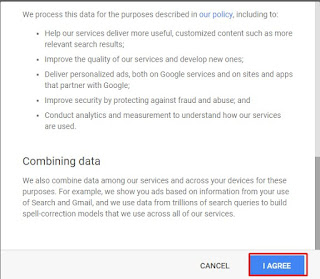
Step 6. Open your phone to view sent verification code. This will take several minutes before the code will be sent. PATIENCE IS VIRTUE
Step 7. Enter verification code and click continue. You are now ONE STEP TO GO for your Gmail account.
Step 8. You now have your own personal Gmail Account. Be acquainted with the features of Gmail by exploring it. Enjoy!!
This is an embedded Microsoft Office presentation, powered by Office.
Email is an important form of communication that is used in multiple contexts, from professional to personal.
DO follow these rules and guidelines for proper email netiquette:

Composing Email
- Include a subject line, a proper opening and a closing line
- Know your audience - for formal emails to colleagues or prospective employers, use polite and professional language
- Be concise and proofread the text to make sure there are no grammatical or spelling mistakes
Sending and Responding to Email
- Address all of the sender's questions or concerns
- Confirm that the email of the recipient is correct
- Be careful using the Reply to All button
- If necessary, protect privacy of recipients by using the blind carbon copy (bcc) field
DON'T make these mistakes:
- Writing in capital letters that MAKE IT SEEM LIKE YOU ARE SHOUTING
- Opening emails or attachments from unknown or suspicious senders
- Overusing the priority, high importance or receipt settings
- Sending or forwarding personal or private information without the original sender's consent
- Including unnecessary information or diverging from the purpose of the email
- Using emoticons or abbreviations i.e.
or "lol" unless writing informally to friends or family
- Subscribing to unknown distribution lists
Nothing is private on the Internet and many sites have the ability to archive or store your information.
Your "digital footprint" is the data that you leave behind after interacting in online environments such as social media websites or discussion boards. Be cautious of personal material and information that is posted online by yourself or others. This is important as employers are increasingly using social media to evaluate and find potential employees.
When using social media websites, you should:
- Check the privacy settings on websites such as Facebook
- Confirm that your profile information is accessible only to the extent you choose
- Do not accept people you do not know as "friends" on social media websites
- Be careful when interacting or sharing information with other Internet users
The Core Rules of Netiquette
The following 10 rules and reminders for online communication and behaviour have been summarized from Virginia Shea's book, Netiquette.
Rule 1: Remember the human
Remember that behind every screen is a human being with independent thoughts and feelings. It is easy to misunderstand or be rude to others when you are not interacting with them in person. Before clicking send or post, ask yourself: Would you say it to the person's face?
Rule 2: Adhere to the same standards of behavior as in "real life"
This rule is a reminder that the ethical standards and laws that govern our society extend to cyberspace as well. This includes harassments and bullying, copyright regulations, and privacy.
Rule 3: Know where you are in cyberspace
Different environments require different behaviour. The way we interact with our friends, for example, may not be acceptable in a school or work situation. This principle extends to online environments as well. Comments that are acceptable on Facebook, for instance, may be considered inappropriate on a professional networking site such as LinkedIn.
Rule 4: Respect other people's time and bandwidth
In this rule, "bandwidth" is synonymous with "time." When you send and email or post on a discussion board, keep your comments brief and relevant to the environment or situation.
Rule 5: Make yourself look good online
There are many positive aspects about the Internet, including the ability to remain anonymous. This rule is a reminder not to allow this aspect of the Internet influence how you communicate. Pay attention to your grammar, spelling and word choices as well as the overall content and truthfulness of your writing, as this is what others are using to judge you.
Rule 6: Share expert knowledge
The Internet is a great platform for sharing good information. However, it can also be used to spread misinformation and distortions. If you hold a lot of knowledge about a certain topic or subject, don't be afraid to share it online in a manner that is helpful and accurate.
Rule 7: Help keep flame wars under control
"Flaming" refers to verbal disagreements that occur between users in contexts such as message boards. They are often a result of strongly held opinions and emotions. As in rule 4, do not monopolize online discussion with long or offensive commentary.
Rule 8: Respect other people's privacy
The Internet is an open forum. Remember not to share information about others that could get them -- or yourself -- into trouble, both personally and professionally.
Rule 9: Don't abuse your power
This rule is intended for those who carry more power on the Internet as experts, designers, system administrators or even hackers. Power should always be used responsibly and not to harm or take advantage of those who are less powerful or knowledgeable.
Rule 10: Be forgiving of other people's mistakes
Give other users the benefit of the doubt and consider that they may come from a different background or have less experience on the Internet. Do not be rude when you encounter someone's mistake -- always respond with courteousy and respect.
What is netiquette?
Netiquette is a made-up word from the words net and etiquette. Netiquette thus describes the rules of conduct for respectful and appropriate communication on the internet.
Netiquette is often referred to as etiquette for the internet. These are not legally binding rules, but recommended rules of etiquette. Netiquette is mostly used for dealing with unknown people on the internet. The rules of netiquette very depending on the platform and its participants . Generally, it is up to the operator of a website or communication app to specify the type and scope of netiquette. It is also their responsibility to monitor compliance with these basic rules and to penalize violations of them.
Netiquette: General rules of conduct
When communicating on the internet, you should always remember that you are communicating with people and not simply with computers or smartphones. As in the real world, rules of etiquette are necessary on the internet. Netiquette is therefore important to avoid adverse consequences.
Below you will find 20 general recommendations for conduct on the internet that you should follow when communicating online.
1. Stick to the rules of conduct online that you follow in real life
When communicating online, remember the rules of etiquette that you follow in your everyday life. Refrain from insulting, provoking, threatening or insulting others. Respect the opinions of your chat counterparts and express constructive criticism. Remember that you can be prosecuted for insulting people online.
2. Netiquette: Think of the person
Think of the person behind the computer when you compose your messages. You are not communicating with a machine, but with real people. Also, consider what and how you write. Because the internet doesn't forget anything! A screenshot or a copy of your messages is quickly made and still exists even if you delete your messages afterward.
3. Present your best side online
Communication on the internet comes with a certain anonymity that does not exist in real life when you are talking to someone face to face. Often this anonymity leads to a lower inhibition threshold for many users and they behave rudely online if, for example, you disagree with them.
Make sure that you show your best side online. Remain friendly and respectful, even if you disagree. Good netiquette is characterized by respect, politeness and professionalism.
A tip: You should generally refrain from writing messages or individual words entirely in capital letters – even if you want to give these sections more expression. After all, capital letters on the internet mean shouting and are generally considered impolite.
4. Read first, then ask
Do you have a question about something? Then take the time to carefully read the answers in the previous discussion posts first. There is a good chance that someone has already answered your question. If you write an answer similar to someone else's, it shows the other chat participants that you have paid little attention to the conversation so far.
Remember that conversations online can happen very quickly. It is therefore important to gather all the information before responding or asking questions.
5. Netiquette: Pay attention to grammar and punctuation
Take time to read through your answers again. Check them for grammar, punctuation and correct spelling. It can be very frustrating for the other person if they have to decipher poorly written sentences in order grasp the meaning behind them. In addition, faulty grammar distracts from the goal of your message.
Grammar, spelling and punctuation become especially important when composing emails or other correspondence that you submit to colleagues or superiors. If you have a weakness in grammar and spelling, don't be discouraged. Use spelling aids before you send messages.
Another tip: When composing emails, always remember to use the appropriate salutation and parting formula as well. These are also part of netiquette.
6. Respect the privacy of others
This rule should be followed not only in everyday use of online communication, but also at work. Do not simply forward information that has been sent to you without first obtaining permission from the original sender. When sending private emails to multiple recipients, use BCC (blind carbon copy) instead of CC (carbon copy). Many people do not like their names and email addresses being passed on to people they do not know themselves.
This rule on the internet also applies to uploading and sharing photos or videos that show other people. Before circulating such private files, be sure to check with the people concerned before doing so.
Last but not least: Respect the privacy of others and do not sign up for newsletters, forums or the like with someone else's name or email address.
7. Respect the time and bandwidth of others
We live in a much faster world than our parents or grandparents are used to. Information can be sent to different people around the world in a matter of seconds – and without much effort. Nevertheless, the bandwidth, that is to say the information capacity of wires and channels, is limited. It is similar with humans. Think of this limited receptivity of information when you send messages to your friends, colleagues or superiors.
Do you get to the point quickly enough in your emails? Are your arguments formulated correctly and clearly recognizable? No one wants to waste time unnecessarily on an email whose core message is only at the end of the email. That consumes time and effort, and is simply annoying. Also, consider who really needs to be on the list of recipients. After all, respect for other people's time and bandwidth is also part of netiquette.
8. Forgive the mistakes of others
Everyone who goes online to forums and networks was once a beginner. As in any other field, you can make mistakes as a beginner. In online communication, these can be a lack of etiquette or manners.
Often these are spelling mistakes, superfluous questions or answers that are too long. With this in mind, it's important to forgive your counterparts' mistakes. If they are only minor mistakes, it is best not to react to them at all. In the event of a major error, for example a wrong quote, messages written only in capital letters or missing grammar and punctuation, then it is best to point it out to the person in a private message.
A tip: Sarcasm in written form is not always recognizable to everyone on the internet. It is therefore better to remain objective. If you still want to express sarcasm among friends or close colleagues, use emojis such as smileys or GIFs. Carefully chosen, emojis can reinforce your message.
9. Netiquette: Don't abuse your power
On the internet, as in real life, some people have more power than others. Moderators in a forum, experts in companies or system administrators. If you have more power than others, you do not have the right to exploit this power.
Don't spy on colleagues or chat participants just because you have the technical means to do so. For example, system administrators should never read private emails or find out about the salary structure in the company.
10. Help keep flame wars under control
Flame wars are messages that contain aggressive personal criticism or attacks on a person. In group chats, heated discussions often degenerate into so-called flame wars. If you get into such a discussion, you should stay out of it. Always remember that you should treat others as you would like to be treated. Profanity is not part of netiquette.
Also remember that insults and threats on the internet can have legal consequences for you. For this reason, do not be tempted to make such comments, even in heated discussions. Instead, demonstrate exemplary conduct on the internet.
11. Know where you are in cyberspace
Netiquette is interpreted differently in different places on the internet. For example, it is perfectly normal to spread gossip in a TV discussion group. However, if you do this in a serious discussion group, you will quickly make yourself unpopular. It is therefore important that you know where you are on the internet.
This also means that if you are in a new area that is unfamiliar to you, you need to look around and learn the ropes. Get an idea of how other people in this area of cyberspace communicate with each other and adapt to them.
12. Hate speech and netiquette
So-called hate speech on the internet is an increasing problem, especially in social media. It is often found in offensive comments under photos or posts. However, time and again there are coordinated actions by specific actors who join forces for the sole purpose of spreading hate comments. Not infrequently, social or religious fringe groups, foreigners or black people become victims of such actions.
What can you do against hate speech? If you come across such statements on the internet, you should report them to the provider of the website. Often you will find the option to report a post directly underneath it on social media. The providers are legally obliged to delete content which is evidently illegal within 24 hours.
In addition, you can actively approach the spreaders of hate speech and try to invalidate their statements and subsequently educate the perpetrators. It is advisable to ask for the alleged "facts" and take a clear position against hate. Steer the discussion in a more positive direction. However, under no circumstances should you react with hate or insults. You could also be held accountable for this.

Netiquette: Safety rules for children
The internet is an enrichment for everyone – in everyday life, at school and at work. However, it brings with it some risks and downsides, such as the dark net. Talk to your child and explain the possible risks of the internet. Respect your child's privacy and explain the following rules for children on the internet:
13. Children on the internet: Do not give out personal information
In these times of social media, identity theft and social engineering, keeping personal information secret is essential! Under no circumstances should your child share passwords or personal information such as their name, address or telephone number online. The name of the school or clubs should also be kept secret.
14. Use a neutral nickname
Make sure that your child uses a neutral nickname in chat rooms. This should under no circumstances reveal your child's identity. In addition, a neutral nickname ensures that other people do not feel insulted or ridiculed.
15. Netiquette and bots/troll posts
So-called bots are computer programs that usually automatically follow up on a task without requiring any interaction with humans. In social media channels, bots often post comments or even their own posts.
They often spam in forums or in the comments under posts. This is annoying and time-consuming, as these responses have to be identified and removed. Bots are therefore not part of netiquette and should be avoided if at all possible.
16. Rules for children on the internet: Do not trust chat participants
Your child should always approach strangers with a healthy skepticism. You never know who is really hiding behind the funny profile name and picture. For example, your child should never meet a stranger just because they got along well in a chat conversation. It could be an adult with bad intentions.
Similarly, you should explain to your child that they should not add strangers as friends on social media such as Facebook or Instagram. Your child should also not simply open emails and other messages and download attachments. In doing so, your child could accidentally download a Trojan or other malware.
17. Fairness first: Do not exclude anyone
If your child is communicating in a private group, they should refrain from making insider jokes that not everyone in the group will understand. It is better to send a private message to this person. Other chat participants should not feel excluded. Netiquette includes values such as tolerance, respect and helpfulness. This also means that only the language used by everyone should be used.
In a school group chat, your child should always make sure that all chat members are on the same level, for example during a review or presentation. When your child is explaining a topic that may not be clear to everyone, it is a good idea to answer questions about the topic.
18. Netiquette for children: Keep it short and clear
Posts, answers and even questions should be kept as short and clear as possible. No one wants to read an unnecessary amount of text that does not contribute to answering the issue.
Cumbersome language and repetitions only clog up chats and forums; in addition, spelling mistakes can make it more difficult to read and understand what is being said. Forwarding chain letters also has no place in respectful online communication.
19. Netiquette and online learning (tips for pupils)
In the wake of the COVID-19 pandemic, most teaching in schools was done online. So-called homeschooling – teaching from home – was a new challenge that pupils, teachers and parents had to overcome together. Here are some tips for teaching from home:
- Children should support one another, for example by responding to classmates' questions on a chat thread.
- Instruct your children not to digitally record or take screenshots of lessons without first getting the teacher's permission.
- A polite and respectful tone is an absolute must in homeschooling.
- Passwords and credentials given by the school must not be passed on by children to third parties under any circumstances.
- Children should be ready a few minutes before class starts in order to start on time. Teaching materials should be ready and the camera for the video conference should always be switched on. You should also make sure that your child dresses as they would appear at school.
- Pupils should speak up if they have any questions or comments. Afterwards, they should mute their microphone again so as not to disturb the lesson with any background noise.
20. Trust your child
Last but not least, the most important rule for children's use of the internet: Trust your child. After all, you cannot permanently look over their shoulder, whether your child is learning via computer, smartphone or tablet. Your child learns best through their own experiences. Trust in your offspring's abilities, and refrain from constantly monitoring their internet activities. It is usually enough to know that your child can ask you for help if the worst happens.
Conclusion
If you follow the above rules of netiquette, you will have no problems with online communication in everyday life, in class or at work. In addition, your respectful and friendly behavior will be noticed positively by your colleagues and superiors.
Especially for children, it is important to learn the correct rules of etiquette on the internet at an early age. Social interaction and the correct rules of etiquette and behavior on the internet are just as important as in real life.